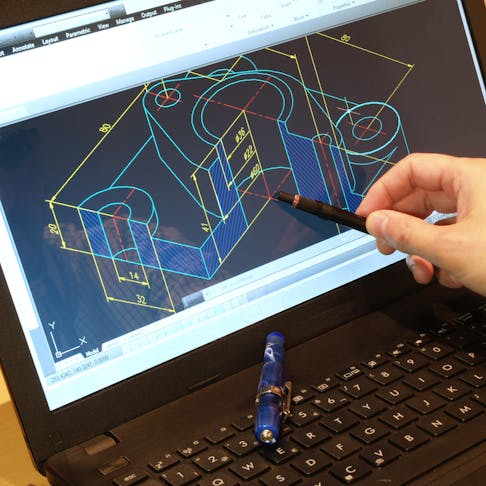
Revit® Vs. AutoCAD® - Software Comparison
Learn more about the similarities and differences between these two software.

Revit® and AutoCAD® are two CAD (computer-aided design) software applications developed by Autodesk® to assist with and streamline the work of architects and engineers. While both packages are widely utilized for various engineering and architectural applications, the two options differ in their capabilities and, consequently, their uses. The main difference between the two is that Revit is 3D parametric modeling software used to develop, assemble, and visualize components of a design or construction project in a 3D space. Whereas, AutoCAD is primarily 2D drafting software with some 3D capabilities used to create and modify geometric shapes in the design of a part or a building.
Besides the differences in capabilities and uses of the two pieces of software, workflow and flexibility are two other significant differences. These differences make either Revit or AutoCAD more advantageous to use, depending on the application. Designers need to understand the differences and comparisons between Revit vs. AutoCAD to ensure they have the necessary tools for a successful project. This article will discuss the differences between Revit vs. AutoCAD, in terms of applications, learning curve, user experience, and price.
What Is Revit?
Revit is 3D CAD modeling software, with an emphasis on building information modeling (BIM). Revit was first launched in 2000 by the company Revit Technology Corporation and purchased by Autodesk in 2002. It is powerful software that not only enables the creation of 3D parts and structures according to specific dimensions but also enables users to describe and model physical interactions between components in a design.
The software’s emphasis on BIM means it is most commonly used in the MEP (mechanical, electrical, plumbing) design of new buildings. This leads to three significant advantages of using Revit:
- Clashes between components in a design (such as an HVAC duct intersecting with a plumbing line) are automatically detected. This helps reduce overall design and construction time.
- Existing 3D models can be easily modified, updated, and shared with all persons associated with the design of a particular building. Managing design changes in Revit is simple since all changes are reflected in each existing view.
- Revit uses a generative design feature whereby users input parameters and the software automatically creates the features based on the inputs. Revit’s use as both a 3D CAD and BIM tool makes the software ideal when designing, building, and operating new buildings.
What Is AutoCAD?
AutoCAD is a robust 2D drafting software that is developed by Autodesk and first released in 1982. AutoCAD is a pillar in CAD software and has been used for decades by engineers and architects. It has been used to produce precise 2D lines that represent features and dimensions on various faces of a whole 3D part. With AutoCAD, designers can easily create and edit new and existing drawings for floor plans, building designs, and MEP systems.
In AutoCAD, designers can save aspects of a drawing for future use, which helps to drastically reduce overall design work. Files can be saved on the cloud—enabling designers to easily share and access their drawings. New 3D modeling and visualization features allow designers to work on different view perspectives of their designs—leading to more efficient design work. A key difference between AutoCAD vs. Revit is that design features are created one by one in AutoCAD rather than simultaneously in Revit. For instance, a square being created or modified in AutoCAD requires all sides of the square to be created or modified individually. While some users of the software may become frustrated with this feature, it can be a great way for designers to focus on one particular issue without getting lost in the nuances of the entire design.
Revit vs. AutoCAD - Use Cases and Applications
Both Revit and AutoCAD are commonly used in the construction and MEP industries. While Revit is almost exclusively used in these industries, AutoCAD is more general-use CAD software, and its use goes far beyond that. AutoCAD is used in several other industries, such as aerospace, automotive, electronics, and consumer goods. AutoCAD is also often used in fashion design and interior design.
Revit vs. AutoCAD - System Requirements
When it comes to system requirements, Revit is much more demanding of computing power compared to AutoCAD. Revit’s system requirements are listed below:
- Operating system: Windows 10, 64-bit (Windows OS only).
- CPU: Autodesk advises users to obtain the highest CPU speed that can be afforded and recommends a multi-core processor.
- Minimum RAM: 8 GB.
- Video Display: Minimum 1280 x 1024; maximum 3840 x 2160 (4K).
- Minimum Computer Storage: 30 GB.
- Internet Connection: Needed for license registration and component download.
AutoCAD, on the other hand, requires the following:
- Operating System: Windows 7 SP1 or newer (64-bit only); macOS Catalina v10.15 or newer.
- CPU: Minimum 2.5 GHz, 3.0+ GHz recommended.
- Minimum RAM: 8 GB.
- Video Display: Minimum 1920 x 1080; maximum 3840 x 2160 (4K).
- Internet Connection: Needed for initial license registration and access to the AutoCAD web app.
What Is the Operating System of Revit and AutoCAD?
Revit can only be used with Windows OS, while AutoCAD is only compatible with Windows OS and macOS.
What Are the Minimum Memory Requirements for Revit and AutoCAD?
The minimum memory requirement for both Revit and AutoCAD is 8 GB. For optimal performance, it is recommended that an even higher amount of RAM is used.
What Are the Supporting File Formats of Revit and AutoCAD?
Since both Revit and AutoCAD are developed by Autodesk, the software uses many of the same file formats. Additionally, files saved on one application can often be opened on the other. The supporting file formats of Revit vs. AutoCAD are shown in Table below:
| Revit | AutoCAD |
|---|---|
Revit
| AutoCAD
|
Revit vs. AutoCAD - User Experience
The user experience of Revit vs. AutoCAD ultimately depends on the user’s knowledge of the software and the specifications of their project. Revit software is much more powerful than AutoCAD and is better for large designs because of Revit’s automatic clash detection and the workflow associated with design changes. In Revit, design changes are automatically reflected in each view of the model. This makes collaboration easy between a team of designers. Whereas, AutoCAD is more focused on the individual components of a design rather than the design as a whole. This allows AutoCAD users to create precise 2D drafts of a 3D part with more flexibility than Revit when it comes to modifications of individual components. However, some users may dislike this characteristic of AutoCAD as it makes modifications of entire parts and assemblies, as well as collaboration with a team, immensely tedious.
Learning Curve of Revit and AutoCAD
Both Revit and AutoCAD are notorious for being difficult to learn for new users. However, users may find Revit harder to learn than AutoCAD due to the breadth of advanced features not found in AutoCAD. Revit requires extensive training and practice before the software’s full potential is realized.
Is Revit Easier To Learn Than AutoCAD?
No, Revit is not easier to learn than AutoCAD. Revit is more advanced and capable software for complex designs compared to AutoCAD. While AutoCAD is a simpler, computer-based 2D drafting tool, Revit is a parametric modeling software which means features are created based on predefined parameters. This makes Revit less intuitive to use than AutoCAD.
Revit vs. AutoCAD - Application Stability
Stability for any application essentially depends on both the application’s innate design and the computer’s processing power. While a more-powerful computer will run Revit and AutoCAD much more smoothly than a less-powerful one, more-complex 3D models and designs may lead to higher latency during use. Excessively large files or corrupt files can lead to the software crashing. Autodesk routinely releases patches and updates to the two applications as bugs and issues are found.
Revit vs. AutoCAD - Customer Support
Customer support for the two software packages doesn’t differ greatly. Both applications have many official tutorials and walk-throughs for different features and workflows made by Autodesk itself. Autodesk offers several webinars and training classes and offers certifications to users, so they can advance their careers. There is no shortage of customer support from Autodesk.
Revit vs. AutoCAD - Community
Since Revit and AutoCAD are both developed by Autodesk and used in many of the same industries, much of the community input for the two software packages overlap. Several official forums sanctioned by Autodesk exist where users can seek software help, find information related to common software issues, and discuss industry trends. A quick Internet search will lead users to even more forums for both applications where users can seek supplemental help and instruction.
Revit vs. AutoCAD - Price
Access to both Revit and AutoCAD is subscription-based and can be purchased in monthly, yearly, or 3-year increments. Revit currently costs $335/month, $2,675/year, or $7,625/3 years. AutoCAD is slightly cheaper, at a cost of $235/month, $1,865/year, or $5,315/3 years.
Other Alternatives to Revit and AutoCAD
There are several alternatives to Revit and AutoCAD on the market including SketchUp™, DataCAD®, and Vectorworks®. In all three software examples, users can create 2D drawings and 3D models—making the three packages ideal for general CAD use as well as architectural MEP design. There are free CAD programs available for use including FreeCAD® and TinkerCAD®. While the alternatives named here aren’t as advanced in their capability as Revit and AutoCAD, they are still sound substitutes.
Summary
This article presented Revit and AutoCAD, explained what they are, and discussed the comparisons of each software. To learn more about 3D printing software, contact a Xometry representative.
Xometry provides a wide range of manufacturing capabilities, including 3D printing and other value-added services for all of your prototyping and production needs. Visit our website to learn more or to request a free, no-obligation quote.
Copyright and Trademark Notices
- AutoCAD®, Revit®, TinkerCAD®, and Autodesk® are registered trademarks of Autodesk, Inc. and/or its subsidiaries and/or affiliates, in the United States.
- SketchUp™ is a brand and/or registered trademark of Trimble, Inc. in the USA and/or other countries.
- DataCAD® is a registered trademark and/or service mark of DATACAD LLC.
- Vectorworks® is a registered trademark of Vectorworks, Inc.
- FreeCAD® is a registered trademark of the FreeCAD Project Association (FPA), applicable in the European Union.
Disclaimer
The content appearing on this webpage is for informational purposes only. Xometry makes no representation or warranty of any kind, be it expressed or implied, as to the accuracy, completeness, or validity of the information. Any performance parameters, geometric tolerances, specific design features, quality and types of materials, or processes should not be inferred to represent what will be delivered by third-party suppliers or manufacturers through Xometry’s network. Buyers seeking quotes for parts are responsible for defining the specific requirements for those parts. Please refer to our terms and conditions for more information.
