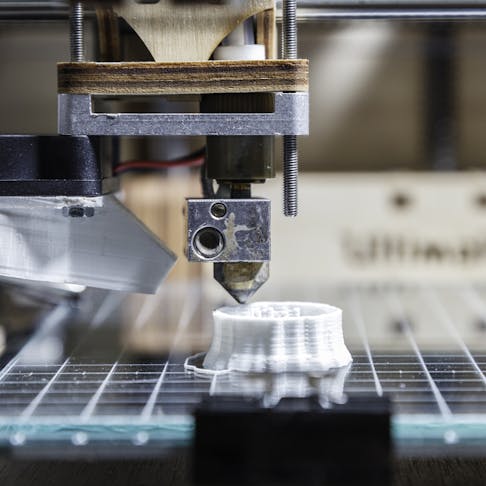
Lychee Slicer® vs. Chitubox® - Software Comparison

Lychee Slicer® and Chitubox® are both powerful software packages designed to prepare 3D models for printing on resin printers such as SLA (stereolithography), DLP (digital light processing), and LCD (liquid crystal display). Lychee Slicer has powerful automated workflow capabilities, and mesh repair features. The free version of Chitubox has most of the features and functions of the paid version. Even the paid version of Chitubox is significantly less expensive than Lychee Slicer. Chitubox is the only slicer that can be used to export files to some brands of 3D resin printers.
This article will compare Lychee slicer software to Chitubox, and go into more detail about these two slicer software programs, discussing system requirements, user experience, cost, and key software features of each.
What Is Slicer Software?
Slicer software is used to convert a 3D model into instructions that can be understood by a 3D printer, enabling it to build the actual part. The software does this by cutting the model into multiple slices along the vertical axis of the model. Slicer software also helps generate instructions for printing the support structures that are used to prop up overhanging features on complex 3D models.
What Is Lychee Slicer?
Lychee Slicer is a software package that was developed by Mango 3D. It is designed primarily for resin-based 3D printing systems such as SLA (stereolithography), DLP (digital light processing), and LCD (liquid crystal display). However, there is also a stand-alone filament-based package available. Lychee has both paid and free versions, both of which allow users to prepare 3D models to be printed on a wide range of supported resin printers. The free version has many of the features required for basic printing, but the paid version has additional settings and functionality for more advanced users and applications.
What Is Chitubox?
Chitubox is a slicer software developed by Shenzhen CBD Technology Co., Ltd. It was designed specifically for setting up parts to print on SLA (stereolithography), DLP (digital light processing), and LCD (liquid crystal display) resin printers. Chitubox has both a free and a paid (Chitubox Pro) version, which is a popular choice for many hobbyist users. Some resin printers can only print parts sliced using Chitubox.
Lychee Slicer vs. Chitubox - Use Cases and Applications
Both Lychee Slicer and Chitubox are designed for 3D resin printing applications. Resin printers, in general, work by exposing a photosensitive polymer to UV (ultraviolet) light provided by a screen or UV laser to solidify the part one layer at a time. Both of these slicers prepare parts for printing on resin systems, allow the user to select the optimal print orientation, and allow either manual or automatic generation of part support structures. Lychee Slicer and Chitubox allow the user to set up multiple printer profiles, which is especially useful if the software serves multiple different printers.
Lychee Slicer vs. Chitubox - System Requirements
Table 1 below lists the system requirements for Lychee Slicer and Chitubox:
| System Requirements | Lychee Slicer | Chitubox |
|---|---|---|
System Requirements Screen Resolution | Lychee Slicer 1200 x 800,
4k recommended | Chitubox 1280 x 1024 |
System Requirements Graphics | Lychee Slicer WebGL2 support required | Chitubox GPU with 1GB RAM |
System Requirements CPU | Lychee Slicer Not Listed | Chitubox Intel Core i7 4790 or AMD Ryzen 7 2700X / Mac M1 |
System Requirements RAM | Lychee Slicer 16 GB | Chitubox 32 GB |
Which Operating Systems Do Lychee Slicer and Chitubox Support?
Lychee Slicer can be used with the Windows 10 64-bit operating system (at the time of writing Windows 11 is not officially supported but the software should still function if the correct drivers are used), Linux Debian/AppImage, and Mac OS 10.13+.
Chitubox can be used on Windows 10 64-bit, Linux Ubuntu 20.04 or later, and macOS Big Sur 11.6 or later.
What Are the Minimum Memory Requirements for Lychee Slicer and Chitubox?
Lychee Slicer has a minimum memory requirement of 8 GB with 16 GB being recommended. Chitubox, on the other hand, has a minimum memory requirement of 16 GB with 32 GB being recommended.
What File Formats Do Lychee Slicer and Chitubox Support?
To prepare a 3D model in either Lychee Slicer or Chitubox, it is necessary to use the correct file format. Listed in Table 2 below are the supported file formats for each slicer:
| Lychee Slicer | Chitubox |
|---|---|
Lychee Slicer .3MF | Chitubox .3MF |
Lychee Slicer .OBJ | Chitubox .OBJ |
Lychee Slicer .STL | Chitubox .STL |
Chitubox .3DS | |
Chitubox .3DM | |
Chitubox .STP | |
Chitubox .WRL | |
Chitubox .X3D | |
Chitubox .SAT | |
Chitubox .SAB | |
Chitubox .DAE | |
Chitubox .DXF | |
Chitubox .FBX | |
Chitubox .IFC | |
Chitubox .IGS | |
Chitubox .IGES | |
Chitubox .JT |
Lychee Slicer vs. Chitubox - User Experience
Lychee Slicer is a modern application with a clean, easy-to-understand user interface. When the program is first opened, only the most basic settings are visible, such as: scale, duplicate, auto-arrange, mirror, and movement options. More advanced settings can be accessed if required. Lychee Slicer has a function that allows a part to be automatically prepared for 3D printing by simply selecting the printer and the resin being used. The orientation, position, and support setup are automatically optimized and generated. However, these can be adjusted if desired.
When a 3D model is imported, the Lychee Slicer automatically checks the model for potential issues like holes in the model and can fix them prior to slicing and printing. If it is desired to manually position part supports, the slicer will indicate all the islands and suggest the areas that need to be supported to further streamline the process. The support structures can further be modified with Lychee Slicer’s powerful editing tools. An autosave function is included so that no work is lost if the software crashes.
Chitubox comes in a free version as well as a paid version (Chitubox Pro). Chitubox Pro has a far more intuitive user interface than the free version. The free version uses icons for various functions whereas Chitubox Pro uses a ribbon-style menu system. When opening both the free and pro version of the software for the first time, only the critical settings and options are visible such as: the various move, scale, and arrange tools.
Chitubox Pro has an option that automatically selects the optimal orientation for printing a part. Note that actions requiring the user to rotate an image in Chitubox require the use of a mouse, so the program does not work well with touchpads and touchscreens. Chitubox Pro has an option that automatically selects the optimal orientation for resin printing a part. Chitubox Pro has an extensive array of mesh editing tools and offers features like splitting or combining models and adding text to the model. This is rather unique in the world of slicing software and makes it easy to modify models prior to printing. Chitubox allows the auto-generation of supports. However, the Pro version can produce more efficient support structures and allow additional manual support modifications.
Learning Curves for Lychee Slicer and Chitubox
Both Lychee Slicer and Chitubox initially display only the most basic settings required to set up a print. These options may not provide optimal results, but they are good enough to produce a printed part. More advanced options can be accessed for refining the settings if the results are not as desired. Lychee Slicer has a feature called “magic” that automatically sets the part up for printing with the printer and material selected. This makes it very easy to start printing without first having to learn how the software works. Chitubox has a feature that can automatically generate support structures, which can then be manually modified. Support structures can also be added to a section of the model by painting the area that requires them.
Is Lychee Slicer Easier to Learn and Use Than Chitubox?
Yes, the Lychee Slicer is easier to learn than Chitubox. This is mainly due to its extensive library of material and printer profiles. Its “magic” feature automatically sets a part up for printing by selecting the optimal orientation and print settings.
Lychee Slicer vs. Chitubox - Application Stability
Lychee Slicer and Chitubox are both stable applications with very little lag if computers with the recommended hardware are used. Lychee Slicer, however, can slice models much more quickly than Chitubox. Lychee Slicer also has an autosave function that saves the settings in the case of a software crash.
Lychee Slicer vs. Chitubox - Customer Support
Lychee Slicer and Chitubox both have paid versions and therefore have relatively effective customer support systems. Lychee has an in-software help system as well as an online form for submitting support queries. They only reply in English and French but are able to translate queries into other languages. The standard reply time is listed as being 48 hours. Chitubox has online manuals for using both the pro and basic versions. Official support can be accessed through email and the Chitubox forum.
Lychee Slicer vs. Chitubox - User Community
Lychee Slicer has a Discord channel where users can ask community members for assistance with how to use the software or select optimal settings. Chitubox, on the other hand, has a Facebook group, a Discord channel, and an official forum where users can ask community members for assistance.
Lychee Slicer vs. Chitubox - Price
Lychee Slicer Pro can be purchased as a yearly subscription. A free version with limited features is available as well. Lychee Slicer is available in two versions: one for resin-based printers and one for filament-based printers. The resin-based version costs €59.90 ($63.34) per year, while the filament-based version costs €39.90 ($42.21) per year. A combination subscription, providing both versions, costs €79.90 ($84.52) per year.
Chitubox is also available for an annual subscription fee. As with Lychee Slicer, a free version with limited features is also available. The Chitubox price is $169 per year for the pro version.
Alternatives to Lychee Slicer and Chitubox
While Lychee Slicer and Chitubox are both powerful resin slicer programs, there are potential alternatives. Several of them are listed below:
- Prusa Slicer: Prusa Slicer is completely free and can be used to set up prints for FDM printers and resin systems. Prusa Slicer does not have as many features as Lychee Slicer or Chitubox, but it is good enough for most applications.
- Photon Workshop: Designed to work with Anycubic Photon resin printers, this software is free but has very limited features when compared to Chitubox and Lychee Slicer.
- FormWare 3D: This slicer does not have a free version, and costs $150 per year. It supports a wide range of printers and file formats and is comparable with Chitubox and Lychee Slicer in terms of features.
Summary
This article presented Lychee Slicer vs. Chitubox 3D printing software, explained each of them, and discussed their various applications. To learn more about 3D printing, contact a Xometry representative.
Xometry provides a wide range of manufacturing capabilities, including 3D printing and other value-added services for all of your prototyping and production needs. Visit our website to learn more or to request a free, no-obligation quote.
Copyright and Trademark Notices
- Lychee slicer is a trademark of Mango 3D.
- Chitubox is a trademark of Shenzhen CBD Technology Co.
Disclaimer
The content appearing on this webpage is for informational purposes only. Xometry makes no representation or warranty of any kind, be it expressed or implied, as to the accuracy, completeness, or validity of the information. Any performance parameters, geometric tolerances, specific design features, quality and types of materials, or processes should not be inferred to represent what will be delivered by third-party suppliers or manufacturers through Xometry’s network. Buyers seeking quotes for parts are responsible for defining the specific requirements for those parts. Please refer to our terms and conditions for more information.
